Add, remove & assign phone numbers on demand
Manage, respond to, and share calls with your team
Send & receive any message you need to
Keep contact details in one place with a shared phonebook
For on-the-go teams to share messages, calls, and contacts
A full directory of all our included features
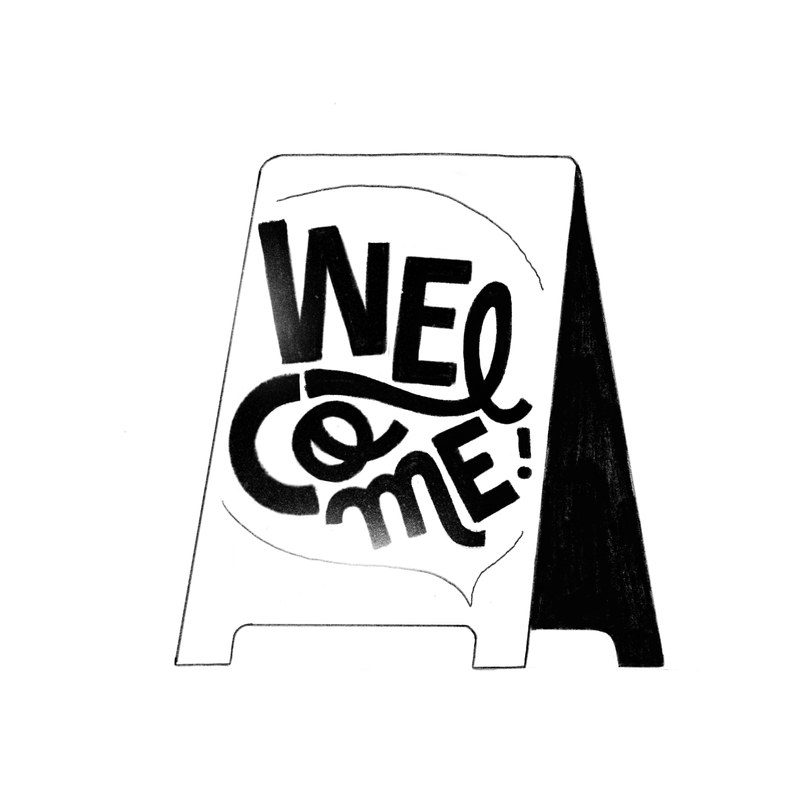
Standard (included) features come free with every number. Add Pro features for a flat monthly fee that covers all your numbers and users.
Phone numbers
Standard (included)
Number pricing
Number types
Choose to either share a number with others in the team, or assign one number per person (as a direct dial number).
Record multiple custom greetings, and switch between them easily when you need. Learn more here.
Enable voicemail transcription so that your team can read voicemails on the go, straight from your message threads. Learn more here.
Set your phone numbers working hours so that calls & messages received outside of them will be silenced and your team can maintain the work/life balance. Learn more here.
You can retain your existing business numbers and easily port them into Chalkboard from any other provider. Learn more here.
Free
Free
You can learn more about how Chalkboard works with WhatsApp here.
Calling
Standard (included)
Calls included
Use our app to make and receive calls. Separate work and personal calls more easily. Outgoing calls show the Chalkboard number.
When a call comes in, it rings for everyone who has access to the number (up to 10). Anyone can pick up the call. Learn more here.
Notifications clearly show which number the call is coming into, so you can tailor your greeting accordingly.
Remove unwanted contact and block calls and messages in seconds. Learn more here.
One centralised location, for all call history, available to all users.
Bluetooth calling
Record or upload a call greeting that callers will hear before the call connects. Learn more here.
Record calls subject to compliance and regulatory requirements or share them internally with the team for training purposes. Learn more here.
Messaging
Standard (included)
Messages included
Send more than just plain text, with media messages you can send/receive links, photos, videos, files, contacts, and voice notes. Learn more here.
Send custom auto-reply messages to missed calls or calls out of hours to keep the conversation going. Learn more here.
Send a custom message to multiple numbers associated with a list in seconds. Learn more here.
Create template messages/replies that you can share with the team to gain greater consistency.
Contacts
Standard (included)
Import selected contacts on your personal phone into Chalkboard all at once.
Store more than just phone numbers, with contact cards you can add all the data you need to manage your customers individually. Learn more here.
Organise your contacts into bespoke lists, then use our broadcast feature to send out a marketing SMS. Learn more here.
Share contacts with the team and use it like a pocket-sized team database that everyone can access. Learn more here.
Team
Standard (included)
Invite all of your teammates for free, you only pay for the numbers you need.
Unlimited
Unlimited
Invite new users in seconds and give them access to new or existing numbers in an instant. You can even let them choose their own number.
Give user specific roles and manage access to admin settings so you can set up your workspace exactly how you need.
Upload profile pictures and manage users login details in just a few steps to add a personal touch.
Suspending access and removing users is managed in a few simple taps, so you can focus on the important things.
It's easy to audit or transfer any user's call history, messages and contacts. Keep business data under control.
For those moments when you need to take yourself out of the loop and take 5.
Allow your users to set their own personal hours and only receive call and message notifications inside both the numbers working hours and their own personal hours. Learn more here.
General
Standard (included)
Available on the Apple App Store® (for iPhone®), or on Google Play (for Android phones such as Samsung).
Email customer support
Knowledge base
All your data is held securely, for as long as you’re with Chalkboard.
Unlimited
Unlimited
Frequently asked questions
What's the difference between numbers and the feature plan?
With Chalkboard, you choose your numbers separately to the features you need.
Numbers are charged depending on the type and capability of the number, see our number types.
Then, you'll choose either the Standard or Pro plan depending on what features you need across all of your numbers.
Why are Standard features free?
We want to offer the best value we can, so many of our features are free with every number you buy.
Every number and user in your workspace will get access to Standard features for free (as long as the number type supports the feature).
See our number types page for pricing.
How much does Pro cost?
Please see our pricing page. It's charged as a fixed monthly fee regardless of how many users and numbers you have.
Is every feature available on every number?
Bear in mind that the call and text capabilities of the number can affect the features you can use on a number.
For example, auto-reply won’t be available if a number can’t send text messages.
How many calls or messages are included?
It depends on the type of number. See our number types page for details.
What types of number are available?
See our number types page for details. You'll find information about the capabilities and included calls/texts on that page too.


