Add, remove & assign phone numbers on demand
Manage, respond to, and share calls with your team
Send & receive any message you need to
Keep contact details in one place with a shared phonebook
For on-the-go teams to share messages, calls, and contacts
A full directory of all our included features
Simultaneous ring
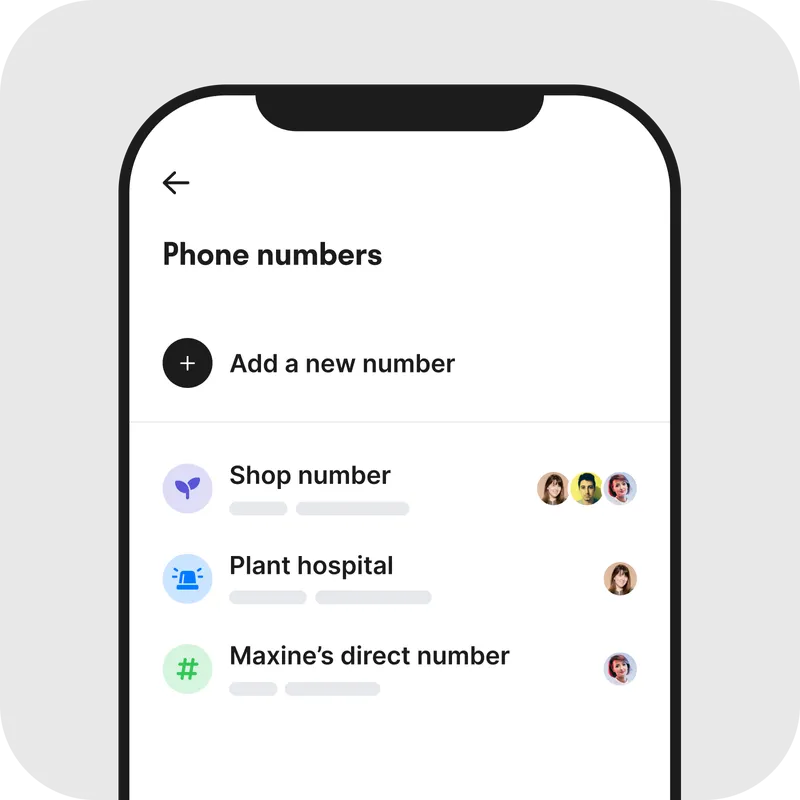
What is simultaneous ring?
Simultaneous ring allows you to minimise unanswered calls. It is a function where a single incoming call can reach multiple devices at the same time and ring several devices simultaneously.
No more missed calls and no more relying on one team member to handle all calls; with Chalkboard's simultaneous ring feature, your business is always within reach.
Tackle incoming calls as a team – the benefits of simultaneous ring
⏱ Faster response times
If sluggish response times are leaving a bad impression on your clients, simultaneous ring is an easy solution to make sure your customers always reach someone who can help them.
It allows businesses to receive, respond and answer questions or comments with lightning-fast speed, ensuring that your calls get answered by the first available team member.
Not only does it make your customers happy, but it also shows them how much you value their time.
📲 Share business numbers, in just a few clicks
Forget bottlenecked calls, simultaneous ring takes the burden of answering all calls off of one individual and allows your team to share the responsibility. Your team can monitor calls during business hours and silence incoming call notifications when they're unavailable. With shared access to numbers, you'll have a team of people ready to answer any call that comes in.
How to use simultaneous ring in Chalkboard
Start calling and texting in minutes
You can start calling and texting from Chalkboard in minutes. Download the app, get a business phone number and invite your whole team to try simultaneous ring. Using shared numbers, incoming calls can ring assigned teammates on a device of their choice during your business hours.
Share numbers with teammates
As long as they have an internet connection, teams can take and make calls right from Chalkboard’s mobile app. Simultaneous ring notifies all associated devices until the call has been picked up. If the call remains unanswered, the call will go directly to your custom voicemail greeting. And that’s it – we told you it was easy!

How to set up business simultaneous ring in 4 steps
Just install the app, choose your new phone numbers and start calling & messaging with the whole team straight away.
It's available on the Apple App Store® (for iPhone®), or on Google Play (for Android phones such as Samsung).
Now you can choose the business phone numbers that you like and secure them instantly.
Set up your customisable auto-replies and voicemails. Simultaneous ringing is already enabled on every number.
With a few more taps, you can invite the rest of your team to install the app and share numbers. You're always in control of who has access to each number.
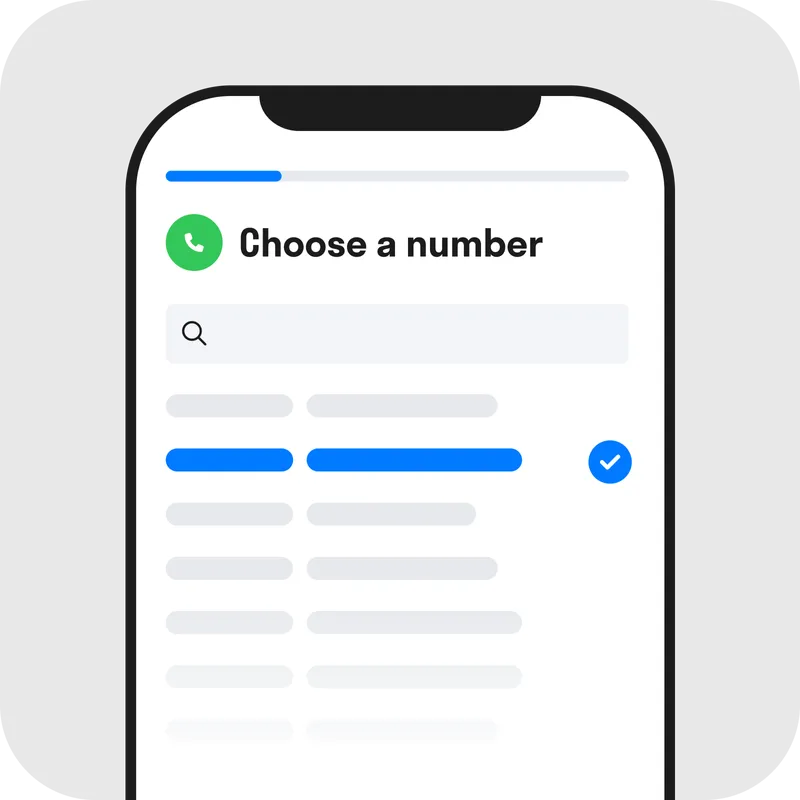
FAQs: Simultaneous ring
What does simultaneous ring mean?
Simultaneous ring allows callers to ring multiple phones with one number. This function works well for remote teams that want to share the responsibility of customer support. Chalkboard offers the simultaneous ring function as standard on its monthly plan.
What are the benefits of simultaneous ring?
Simultaneous ring allows multiple team members and devices to receive a call at the same time. This assists customers with faster service and team members with better time management. For example, employees who have their number set to ‘Do Not Disturb’ will not receive any calls.
Is simultaneous ring the same as sequential ring?
No. Sequential ring, also known as round-robin call distribution, means that calls are automatically routed to multiple phone numbers one-by-one, ensuring that someone is always available to take a call. This means that whether you're in a meeting, out of the office, or on another call, your customers will always have a way to reach you.


