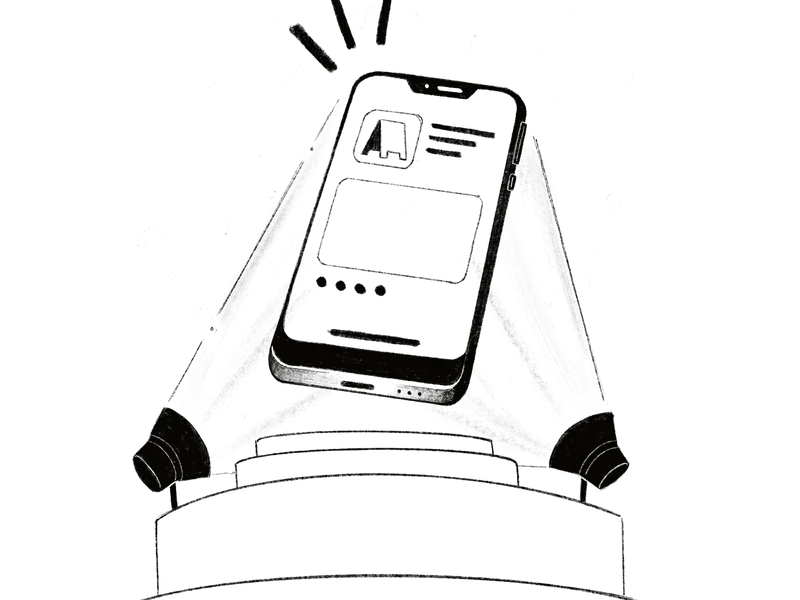Add, remove & assign phone numbers on demand
Manage, respond to, and share calls with your team
Send & receive any message you need to
Keep contact details in one place with a shared phonebook
For on-the-go teams to share messages, calls, and contacts
A full directory of all our included features
Contact lists

What is a contact list?
Contact lists (or just 'lists') allow you to organise your contacts into groups, based on any criteria or categories you choose. Then, once you've created lists, you can easily access your lists to call or SMS your contacts individually, or can send text messages to all of the list at once (broadcast SMS).
How should I organise my lists?
The types of lists you create will depend on what you want to do with them, of course. But here are some examples of the types of lists you might create.
Bear in mind that the same contact can be on different lists at once.
Lead status
Lists like "Cold," "Warm," or "Hot" can be used to track where a potential customer is in the sales process.
Customer status
Lists such as "Active," "Inactive," or "Churned" can be used to track the current status of a customer.
Product interest
You can keep lists that group customers by the sorts of products or services that they buy. For example, "Lawns", "Hedge cutting", or "Garden products".
General interests
Lists like "Sports," "Travel," or "Cooking" can be used to track customer's general interests and preferences.
Opt-in offers list
Sometimes you might want to keep lists just for those customers who have asked (or consented) to be kept updated on special or last minute offers.
Location
If your business serves different geographies, or has multiple locations, then you can create lists for customers by the main location you serve them from.
Birthday month
There are some clever ways of using lists too. For example, create lists for each month, and ask your customers what month their birthday is.
Add each customer to one of the lists, then send congratulations and a special offer at the start of the month as a birthday gift.
There are so many ways to use lists, and text messages are so personal.
How can you use lists?
Businesses can use contact lists to send targeted text messages to their customers based on their preferences and purchase history.
Use lists to enroll customers in loyalty programs, offer discounts or special deals, and incentivise the customer to continue doing business with the company.
By compiling lists of customers, you can keep track of how popular certain types of products or services are. Use lists as a simple way of counting interest in different areas of your business.

The easy way to share phone numbers with your team
Chalkboard gives you all the business calling and messaging features you need, without a phone system.
Text and call as a team with shared or private numbers. Flexible and simple.
No contracts, no phone system, no SIM cards, and no configuration. Just install the app and go!
Including missed call auto-reply, working hours, templates, and much more...
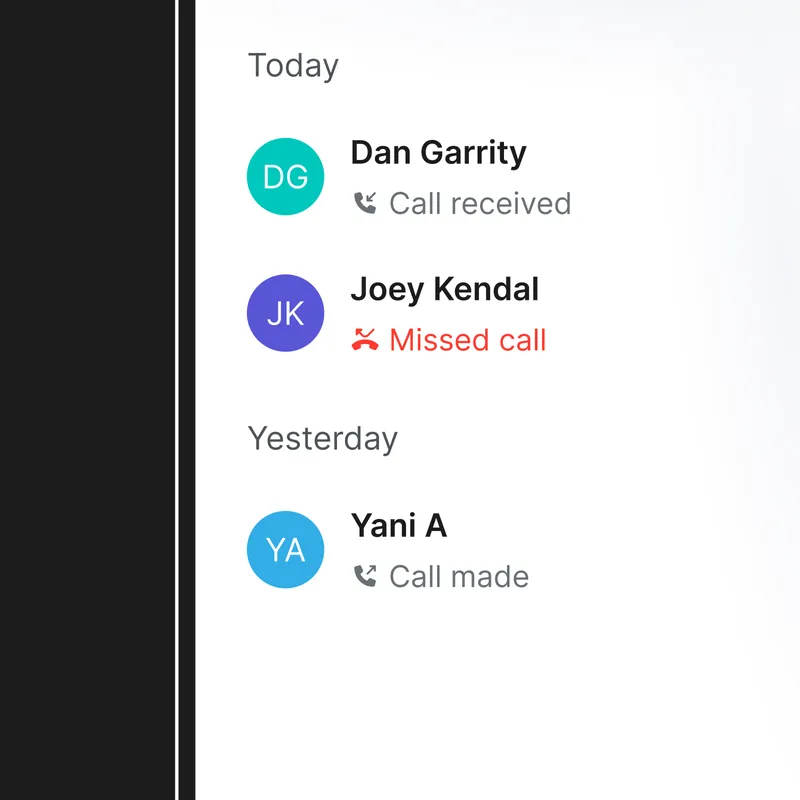
Get started today
It's the easy way for your team to text and call together without the hassle and complexity of a phone system!