Add, remove & assign phone numbers on demand
Manage, respond to, and share calls with your team
Send & receive any message you need to
Keep contact details in one place with a shared phonebook
For on-the-go teams to share messages, calls, and contacts
A full directory of all our included features

VoIP vs mobile phone calls: How does a second number on your device work?

VoIP or Voice over Internet Protocol is the technology that’s reshaping the telephony industry. VoIP mobile phone calls provide considerable advantages over traditional phone systems, prompting more and more businesses to consider them. And as with any other technology, when there are demonstrable benefits, there won’t be a going back to the old systems.
In this guide to VoIP mobile phones, we will understand how the technology works, how it’s different from mobile phones, its benefits and how you can choose one for business from among top-rated VoIP mobile phones.
Contents:
How does VoIP work on mobile phones?
Can I use my mobile phone as a VoIP?
The difference between a mobile phone and a VoIP phone
Do VoIP mobile phones work without the internet?
Do I need a provider for VoIP?
How to access mobile VoIP providers
Benefits of using mobile VoIP providers
What is the best mobile VoIP?
What do you need for VoIP to work on your mobile phone?
What kind of phone do I need for VoIP?
Can VoIP receive texts?
Why would someone use a VoIP phone?
Why businesses offer VoIP mobile phone options
How does VoIP work on mobile phones?
With traditional phones, sound travels as analogue signals. For this, it needs cables and the necessary infrastructure. VoIP mobile phones, on the other hand, use the internet to connect callers.
When you call someone on your VoIP mobile phone, the audio is converted into digital packets. These travel over the internet and are unpacked at the receiver’s end. They will hear your voice the same way they would have heard it over conventional lines. There will be no difference and the receiver won’t know that you’re using a VoIP mobile phone.
All you have to do is download a VoIP application that gives you a virtual number. This number is no different from your traditional numbers. You can use it to make and receive calls and send and receive texts.
Since VoIP works over the internet, you can not only use it on mobile phones but any connected device. It could be your laptop or tablet. As long as you have the VoIP application and a stable internet connection, you will be able to make and receive calls.
From our standpoint, the best part about VoIP is that it simplifies the process of communication. For businesses we've worked with, this simplicity has been an invaluable asset. Many have reported improved workflow and communication efficiencies as a result of making the transition VoIP.
Can I use my mobile phone as a VoIP?
Yes, you can use your mobile phone as a VoIP. One of the biggest advantages of VoIP is that you don’t require additional hardware or any specific device unless you want to convert your traditional phone to a VoIP-enabled device. VoIP is device-neutral. By downloading the app on your smartphone, you can convert it into a VoIP mobile phone.
Your existing smartphone can easily become VoIP-enabled without you having to visit a store, contact your carrier, change your device or install a SIM (subscriber identity module). Based on our experiences, one of the biggest selling points of VoIP is its ability to transform an existing smartphone into a powerful business communication tool. This ease of adaptation allows for a seamless transition and our customers have noted the convenience and flexibility this offers.
The difference between a mobile phone and a VoIP phone
Traditionally, the utility of a device was intrinsically linked to its hardware. In other words, to use a particular technology, you needed the necessary devices and infrastructure.
For example, to access the internet on a computer, you needed a broadband connection, cables and a router. Now you don’t need those. You can use WiFi or your mobile network to connect to the internet.
To make a call, you needed a mobile phone and a SIM connected to a carrier. Not anymore. A VoIP mobile phone directly connects you to the internet. While the number on your mobile phone is attached to its specific SIM, VoIP can be used on any connected device.
It’s fair to say that a mobile phone frees you from having to operate in a location. Instead of being in an office or home, you can make and receive calls from wherever you are. But a VoIP mobile phone frees you from having to operate from a device. What you get is a phone system that you can use from any connected device.
The other big difference between an ordinary mobile phone and a VoIP mobile phone is in utility. A mobile phone is intended for regular usage between individuals. VoIP is designed for enhanced multimedia communication between individuals or groups. Along with the ability to make and receive calls, you also get several business functionalities with a VoIP mobile phone.
We've seen how VoIP liberates businesses from being device-dependent. In the modern, fast-paced business world, this flexibility can make all the difference. Our clients have noted improved mobility and the ability to stay connected, no matter where they are.
Do VoIP mobile phones work without the internet?
VoIP mobile phones cannot work without the internet. They function by converting voice into digital packets which are then transferred over the internet. For most businesses, this shouldn’t be a problem since they would have a reliable internet connection through WiFi at their premises.
Small businesses and freelancers only need a reliable DSL connection whereas medium-sized enterprises might need a cable connection. Large businesses that handle hundreds of calls simultaneously would need ethernet over copper (also known as EoC).
The research is showing that more and more small to mid-size businesses are adopting VoIP. SMBs will likely grow more than 15 per cent in the VoIP market by 2025.
This growth will be driven by two factors: Smaller budgets and increasing remote work trends. From 2019 to 2021, the number of employees working remotely in the US tripled, from 5.7 per cent to 17.9 per cent, and now it's thought that around 58 per cent of Americans are working from home at least one day a week.
For remote workers, there are home networks or WiFi hotspots. In public spaces, there could be limited or free WiFi, although it can get congested and there could be security concerns.
In our experience, while internet dependence might seem like a limitation, it rarely is for most businesses. In fact, it has allowed our customers to leverage existing infrastructures and resources effectively. The cost benefits outweigh the perceived limitations, and most importantly, it supports the increasing trend towards remote work.
The evolution of VoIP is a story we're actively part of, and we continue to work closely with businesses to help them use this powerful technology to its full potential. We're excited about the future of VoIP and the possibilities it holds for transforming business communication as we know it.
Do I need a provider for VoIP?
Just like you need a carrier to use a mobile phone, you need a SIP (Session Initiation Protocol) provider to use a VoIP mobile phone to connect to outside users. Without a VoIP service provider, you would still be able to make and receive calls within your business using an IP-PBX (Private Branch Exchange).
But you will need a VoIP provider to use all advanced functionalities within your VoIP mobile phone. These are the features that differentiate a VoIP-enabled device from an ordinary mobile phone.
How to access mobile VoIP providers
You can use the following steps to access a VoIP mobile phone provider and activate your service.
Step 1: Check your internet connection
If you’re getting a VoIP mobile phone for business use, the first step is to check your current bandwidth. Ideally, you need around 100 kbps per line for upload and download. This shouldn’t be a problem since most providers offer gigabit speeds for businesses.
Along with speed, ensure that there’s little jitter and latency so that your connection doesn’t get interrupted. Also, check whether your existing systems can handle peak traffic. You can consider configuring QoS or Quality of Service that will prioritise VoIP data and packets. This will give priority to voice traffic over others like Netflix or YouTube.
Step 2: Select a VoIP provider
What you need is a VoIP mobile phone that suits your specific needs. The system you select should enhance collaboration and encourage your team to function as a cohesive unit. To effectively do that, you should look for the following VoIP mobile phone features:
VoIP mobile phone features
Auto-reply: In case you’re unable to attend calls, the VoIP mobile phone should be able to send a pre-written auto-reply to the caller. This will not only address the missed call problem but also give you a better work-life balance.
Call forwarding: If an agent is too busy to take a call, they should be able to forward it to another representative.
Call analytics: These reports will reveal the performance of your customer care agents and help you take the necessary actions.
Advanced messaging: With conversational marketing, you can individually engage with your customers, address queries and improve customer satisfaction.
Group broadcast: Reach more people in one go with broadcast SMS to share marketing messages and increase your customer acquisition rates.
Integrations: The VoIP mobile phone you select should seamlessly function with the project management and communications apps you use.
Value for money: Pay only for the services you need and ensure that the subscription packages allow you to upgrade or downgrade.
Step 3: Try out your VoIP mobile phone
Once you’ve identified a VoIP mobile phone service, see whether they have a free trial period or intro offer. This will allow you to use the service and try out its features. You should have the freedom to leave the service in case you’re unsatisfied.
There shouldn’t be any binding long-term contracts that might force you to use the service or pay additional fees for exiting early. Next, test the VoIP mobile phone’s customer service. Is there dedicated customer support? Do they respond quickly? How long do they take to address your concerns?
If you’re satisfied with the features, ease of use and customer support, you can opt for a subscription plan that will allow you to upgrade if your needs grow.
Benefits of using mobile VoIP providers
VoIP mobile phone providers offer demonstrable advantages to businesses of all sizes. Whether you’re a one-person operation or a large enterprise, VoIP providers are beneficial in these ways:
Lower costs
Setting up and using a VoIP service is cost-effective. You don’t need an additional phone to get started. Unlike mobile phone carriers, there are a greater number of players in VoIP. This ensures that you have a wider range of plans to choose from. The call rates are also low, especially for long-distance or international calls.
Small businesses switching to a VoIP solution can reduce the cost of their local calling expenses by up to 40 per cent and savings on international calls averages at 90 per cent. With no need for phone lines and expensive and bulky traditional phone systems and hardware that can rapidly increase expenses, the cost savings are immediate.
Better access
A VoIP mobile phone call can become a VoIP laptop call or a VoIP tablet call. This gives the service more accessibility than traditional mobile phones. In case your mobile phone runs out of charge, your VoIP number would still be active on other devices. This is great news when you consider how much we use our mobile phones and the number of apps they have.
More freedom
Your carrier may not offer your preferred mobile phone as part of your contract. You may have to upgrade or downgrade depending on the available options. With VoIP mobile phones, you can choose any mobile phone and convert it into a VoIP device by merely downloading the app.
Greater scalability
Want to add another mobile phone number to your team? You might have to get a new SIM (subscriber identity module) and maybe even a new device. Want to get a better plan for your whole team? Usually, you have to contact the carrier or approach a store. With most VoIP mobile phones, you can easily add a number or upgrade through the provider’s dashboard.
Advanced features
Ordinary mobile phones have limited functionality since they’re intended for regular use. You may get call waiting and a couple of other features but that’s about it. A VoIP mobile phone would give you business tools such as call forwarding, voicemail-to-text transcription, auto-reply, group broadcast SMS, separation of work and personal contacts and advanced messaging.
Better audio quality
In the initial stages, audio quality was a concern for VoIP mobile phone users. But with better technology and higher internet speeds, VoIP calls now have excellent audio quality. You don’t have to worry about call interruptions as long as you have a reliable internet connection.
Systemic support
Mobile telephony and data usage are what you get with a regular mobile phone. VoIP mobile phones give you a system to centralise and manage your communication. You can allocate responsibilities, track your team members’ performances and integrate your system with project management and communication apps.
More flexibility
This might sound silly but how many mobile phone carriers give you a trial or intro pricing? How many make it easy to leave their services? How many offer you the freedom to choose a different device or upgrade your plan? VoIP mobile phones give you this unparalleled flexibility to choose your device, plan and provider.
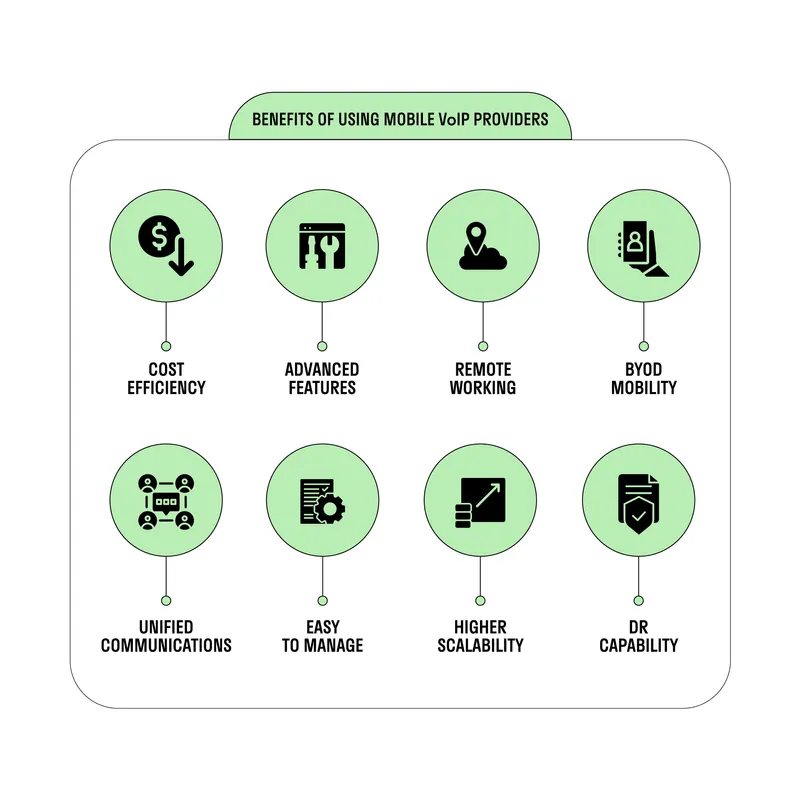
What is the best mobile VoIP?
If you’re considering switching to VoIP, these are some of the top-rated VoIP number providers you can consider.
Chalkboard
If you’re a local business, a freelancer, or an early-stage startup looking for a flexible, affordable and modern VoIP option, Chalkboard is a top choice.
You get a second number for work that can complement your current mobile number. This helps you separate your work and personal lives. With contact organisation, it will be easier to look for messages and communication from your business contacts.
Chalkboard allows your team members to share their VoIP mobile phone numbers. If an individual is too busy to take a call, someone can address it on their behalf and ensure seamless communication for your business. With auto-reply, you can send pre-written messages to calls you might miss.
Group broadcast SMS enables you to share marketing messages with a group of customers in one go. Advanced messaging unlocks the power of conversational marketing for your business. This VoIP mobile phone also has affordable plans and introductory pricing, making it the right choice for small and independent businesses.
Google Voice
If you’re looking for a free VoIP mobile phone number, Google Voice could be high on your shortlist. Like every other product in the Google ecosystem, it’s easy to use and integrates well with other products in Google Workspace.
If any digital service is free, you can expect two things; it will have limited functionality and it will suffer from subpar customer support. In the case of Google Voice, customer support is practically non-existent, making it a challenge to get your queries addressed.
While Google Voice gives you voicemail, number porting and call forwarding, there is no group texting. This will severely hinder your marketing efforts and compel you to choose a third-party service specifically for that.
👉 Need a Google Voice alternative? The best affordable options for businesses
Grasshopper
One of the earliest VoIP mobile phone service providers in the market, Grasshopper was synonymous with the technology for a while. Businesses had fewer options at the time and this explains the brand’s popularity.
Grasshopper gives you voicemail, SMS and call routing. Like Google Voice, it also comes with number portability. A standout feature is the ability to decide when you would like to take or direct calls. But the app has limited business functionality and is expensive for small businesses.
👉 Chalkboard vs Grasshopper: A comparison
Line2
If what you want is an affordable VoIP mobile phone service with limited business tools, you can consider Line2. Easy to use, the app gives you call greeting, call screening, caller ID, hold music and call forwarding.
But it doesn’t come with contact organisation or auto-reply, which are essential features for businesses. The app also doesn’t allow you to port your number. The other big problem is the complete absence of marketing tools.
👉 5 Line2 alternatives for your business phone
RingCentral
Medium and large enterprises that need unified communications can consider RingCentral. You get the power of integrated messaging that includes calls, texts and videos. The service also gives you auto-attendant along with other business tools.
RingCentral integrates with Salesforce, Microsoft365, Google and other apps. This helps improve collaboration between a large number of internal and external teams. The app also delivers service reports that help you measure the performance of your team members.
Dialpad
Businesses with call centres, a large number of distributed employees, and extensive sales teams will find Dialpad a suitable VoIP mobile phone service. It’s powered by AI (artificial intelligence) and empowers you to deliver sales recommendations, provide coaching, detect caller sentiments in real-time and provide coaching to your representatives.
Like RingCentral, Dialpad integrates with Slack, Office365 and G Suite to improve collaboration, communication and project management. As an integrated communication system, this service should interest businesses that have customer service agents handling a large volume of calls. Small businesses may find all these needlessly complex.
What do you need for VoIP to work on your mobile phone?
You need a reliable internet connection and a modem and router. In all likelihood, your business will have these as part of its current internet setup. Once you select your VoIP mobile phone provider, you can download the app on a smartphone, laptop, desktop or tablet and start using the service.
What kind of phone do I need for VoIP?
You can either use an IP (Internet Protocol) phone or equip your existing phone with an ATA (Analog Telephone Adapter) to use VoIP. But the easiest option is to download a VoIP app on your smartphone or other connected devices to use the service.
Can VoIP receive texts?
Yes, VoIP can both receive and send texts if it’s connected to the internet. The recipient won’t know that you’re sending texts from a VoIP mobile phone.
Why would someone use a VoIP phone?
Those who switch to VoIP do so for the following reasons:
To reduce costs: VoIP requires little initial investment and has lower call charges
For remote access: You can use the service wherever there is an internet connection.
As a second line for work: You get a second number for work on your current mobile phone without having to buy a new SIM or device.
For ease of use: VoIP mobile phone services are easy to install, use and manage.
For business features: You get business tools such as auto-reply, contact organisation, voicemail and number-sharing with VoIP mobile phones.
Why businesses offer VoIP mobile phone options
VoIP offers a business phone system as opposed to a bunch of mobile numbers. Businesses can save costs and increase efficiency but employees also stand to gain a lot from VoIP mobile phones. This is especially true for organisations rolling out BYOD or ‘bring your own device’ policies.
BYOD empowers employees to use their personal devices for work. As employees would be more familiar with their devices, the policy can improve productivity. For the organisation, this results in reduced costs since they don’t have to buy additional devices.
The right solution for such organisations is to get a VoIP mobile phone service. Nobody has to buy an additional device and employees will now get a number exclusively for work. This can help them separate their work and personal lives. In this scenario, VoIP becomes a win-win situation for both businesses and workers.
For small businesses, freelancers and startups, Chalkboard is the right VoIP mobile phone solution. Along with a second number for work, you get all the tools to separate work and business life, improve collaboration and acquire and retain customers through effective marketing.
All information provided in this guide was believed to be correct at the time of publishing. However, please be aware of future changes.

Continue reading
A guide for local business owners and entrepreneurs who have to choose between PBX and VoIP for their business phone system
A list of the best second number apps to help you create a phone number for business-related calls and texts




