Add, remove & assign phone numbers on demand
Manage, respond to, and share calls with your team
Send & receive any message you need to
Keep contact details in one place with a shared phonebook
For on-the-go teams to share messages, calls, and contacts
A full directory of all our included features

How to get more Google Reviews
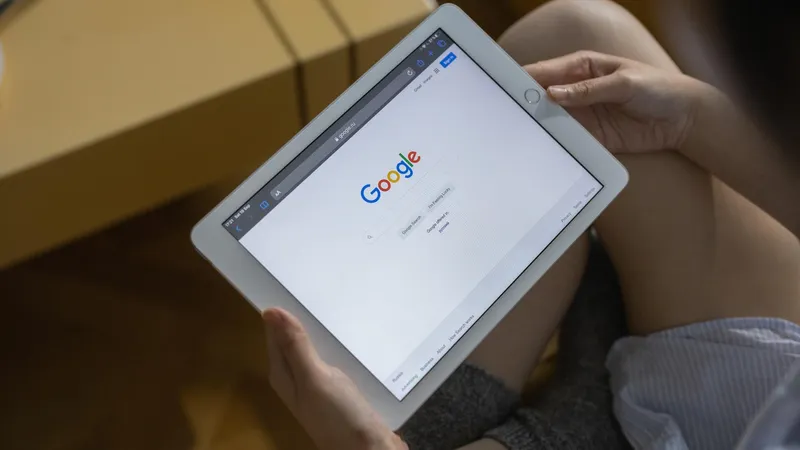
Many small business owners feel awkward requesting reviews. If your small business is struggling to get Google reviews, read on.
Why doesn’t my business get many Google reviews?
It’s common for business owners to ask this question. Most often, the answer is that you’re not asking for them enough, or at all. If this is the case, you aren’t alone. Lots of business owners feel uncomfortable asking customers for reviews. They don’t want to come across as if they are nagging them, or sour what was otherwise a good experience. If so, you shouldn’t worry. Many people love leaving reviews, especially for businesses they value.
Here is a simple three-step framework to get more Google reviews:
Ask them. We know what you’re thinking, but without asking, you leave it to chance. Ask yourself how that’s currently working for you.
You can ask in several ways. One easy way is to ask some of your most loyal customers at the moment they buy something. If this is challenging for you, we understand.
Another way to ask is with a follow-up email or text message. Ask for their contact details at checkout, whether that’s an online transaction or face-to-face. Many customers will provide their email. Then, you can message them and provide a custom link to your Google Business page to leave a review.
Show them. Some customers won’t know how to leave a review, so you’ll have to show them. There are two great ways to show customers how to leave a review on Google.
You could hand out a small card that walks through the steps for reviewing on Google after each sale. Tuck it in the bag, or hand it to loyal customers. People are more apt to leave a review out of expectation.
It may look something like this:
Thanks for reviewing our business! We appreciate your feedback. Please follow these simple steps to leave a review on Google:
Log into Google.
Type our business name into Google.
Click the star rating and write a comment.
Thank you for your loyalty!
Another way to show them is to provide a custom link in an email and explain the steps to leave a review.
Remind them. Customers may forget about leaving a review. In this case, it’s okay to remind them with a quick email that has your business’s custom review link. Careful not to go overboard — read further down for tips on timing and frequency.
What is the most effective way to ask customers for reviews (face-to-face vs text vs emails vs social media)?
Wondering which is the most efficient way to get Google reviews for your business?
According to Harvard Business Review, face-to-face is 34 times more effective than email. The findings showed that people overestimate the persuasiveness of digital communication. The study revealed there is no comparison when it comes to face-to-face communication.
Let’s put it into context. To match the level of asking six people face-to-face, you would have to email blast 200 people. Shocking, isn’t it?
In the war between face-to-face requests and digital requests, face-to-face is most effective. However, when it comes to digital requests, text messages have a clear cut advantage. They’re immediate and they are always short, meaning customers are far more likely to read them straight away and take action.
We recommend a combination of the two. Get the customer’s details face-to-face, asking if they’d be happy to leave a review. Then follow up with a text message. And in case you don’t know, businesses today generally use apps to text customers, rather than sending individual texts.
Is it considered rude to ask someone to review your business?
The answer to this question is it depends. If you’re sending out email blasts to all your customers out of the blue, that’s rude.
Additionally, if you ask every person who walks through the door (and other customers see it), that may be rude. It may also come across as desperate.
Instead, focus on your most loyal customers first. After you get a few reviews under your belt, you can send a review reminder with a custom link. Make sure to personalise each email to the customer.
How long after the service should you wait to ask for a review?
It all depends. Asking for a review after checking someone out in a brick and mortar store is okay. For an eCommerce store, you would want to send a follow-up email.
If you’re sending a reminder email, you may want to wait for one to two business days or more. The most important thing is not to wait too long. A general rule is no longer than one week after conducting business.
However, the timing for requests and reminders could also depend on your product. If your customers might need more time to use the product, then you can wait longer. If it’s for a haircut or a meal, you’ll generally want to get the feedback faster, while the experience is fresh in their minds.
If someone forgets to leave the review, how long should you wait before reminding them?
Again, this all comes down to timing. You don’t want to badger them, but you can’t leave it too long either. Following up between 2-7 business days later is generally a good benchmark. Again, consider the product and whether the customer may need more time to decide whether they like it.
How many times is it acceptable to remind someone to leave a review?
No more than two times — and arguably, once is enough. If you overdo it, your customers will only unsubscribe from your communications.
Which is more likely to get a review — good service or bad service?
A survey conducted by Diamond Research and Zen Desk answered this question. According to the report, people are more likely to leave a bad review. 35% of respondents surveyed left bad reviews compared to 23% of good reviews.
How many reviews do you need to appear in the three-pack on Google maps?
While reviews matter, other factors play a role in the three-pack on Google Maps. The three-pack is prime real estate on Google. It’s the space after paid ads but before the organic search options.
If you’ve searched for “barbershop near me,” chances are you’ve used the three-pack without knowing its name.
It looks something like this:
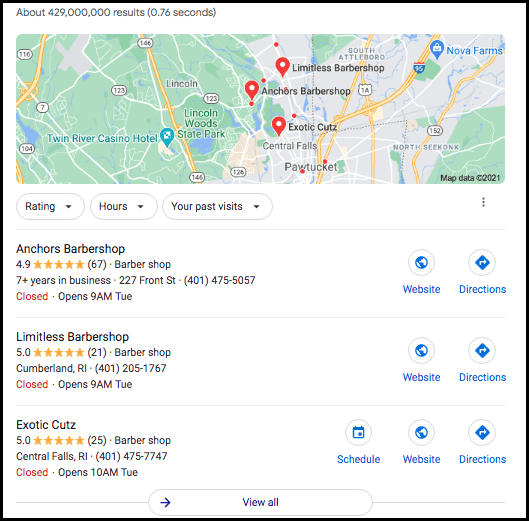
Out of 429 million results, three lucky businesses get the three-pack spot. Why is that important?
The three-pack covers 68% of all local shopping purchases from a local Google search. When looking for a local business, three factors play a significant role to Google:
Relevance - how well your business matches the query
Distance - how close the business is to the user
Prominence - how well-known is the business
Of course, you must also have an optimised Google My Business page. That means you have the address, phone number, website, pictures, etc.

Continue reading
Here are the most common —and important — questions independent business owners have about Google Reviews, with their answers.
Responding to reviews on Google is crucial for any business. Follow this practical step-by-step guide for how to reply to Google reviews




