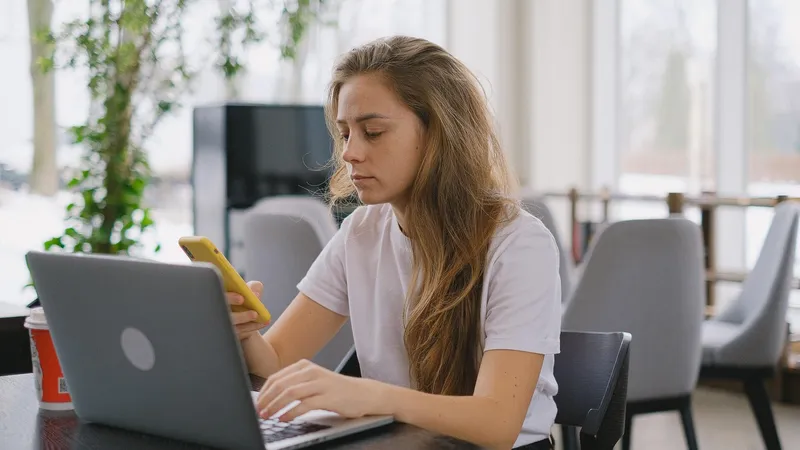Add, remove & assign phone numbers on demand
Manage, respond to, and share calls with your team
Send & receive any message you need to
Keep contact details in one place with a shared phonebook
For on-the-go teams to share messages, calls, and contacts
A full directory of all our included features

How to hide your number on iPhone

There are times when don’t want to share your phone number, especially if you use the same number for business and work. That’s when you begin to wonder “how do I hide number on iPhone?” If that sounds familiar, here’s everything to know about how to hide your number when calling.
Robocalls are rising everywhere. Spammers are getting smarter. As a business owner, you have several options to protect your privacy from these unscrupulous elements. You can get a second line for work from one of the top-rated virtual apps and add a second number for iPhone. You can try call masking. Or you can hide your number on iPhone.
Hiding caller ID on iPhone
There are two answers to the question, “how do I hide my number on iPhone when making calls?” The first is to manually change it via the Settings app on the phone.
How to permanently hide the number on iPhone
Go to Settings
Open ‘Phone’ and tap on it
Go to ‘Show My Caller ID’
Tap on it to hide your caller ID
When this setting is off it’s positioned to the left and is grey in colour. Remember that this is how you permanently hide your number. Once you hide your caller ID, your mobile number will be invisible on all the calls that you make.
Hiding number on iPhone depends on the carrier
If you’re trying to be anonymous when making calls on iPhone, you should also know that not every carrier gives you that option.
You may not find the ‘Show My Caller ID’ if you’re with certain carriers. You’ll have to go online or call their customer support to activate the feature. Verizon and Virgin Mobile are two carriers that don’t give you the option in Settings, for example.
How to temporarily hide number on iPhone
Sometimes, you may want to hide your number on iPhone when calling certain individuals or organisations. These are usually one-off interactions. To temporarily hide number on iPhone, you have to prefix it with a shortcode.
If you’re in the US, you need to prefix the number with #31#. For example, if you’re calling 800-123-6543, you need to dial #31#800-123-6543. These shortcodes vary from country to country. If you were making the call in the UK, prefix the number with 141.
Hiding your number on the iPhone as a business owner
While it often makes sense for individual users to hide their numbers, it’s different for small business owners and startup teams. If you were to hide your number on the iPhone, your business would come across as:
Unprofessional: All professional organisations share their contact information. The ones who hide it will come across as unprofessional.
Inaccessible: Calling a potential client or customer? When you don’t reveal your number, they wouldn’t be able to easily get in touch with you.
Unreliable: The recipient might feel that you don’t have enough team members or customer support to take calls. This will make you seem less experienced.
Temporary: A business that doesn’t want to share its phone number may be perceived as a fly-by-night operation.
Transparency leads to trust. As a business owner, hiding your number on your iPhone is an unwise move that will affect your customer acquisition, revenue and growth. So, what’s the option? Install a top-rated phone number app.
Chalkboard: The business alternative to hiding your caller ID
If you’re interested in how to hide your number when calling, what you need is a number that you won’t be afraid to share with customers, vendors and even strangers. What you need is Chalkboard, a second line for work designed to protect your privacy and help your business grow.
Since it’s your work number, you can not only share it with your customers but also display it on your storefront, website, brochures, emails etc. This increases trust and makes your business look professional. Along with that, you also get some advanced business tools.
You can organise your contacts and broadcast SMS without having to type them manually. With auto-reply, you can send pre-written messages to calls you might miss. Want to message promos and improve customer service? Use Chalkboard’s messaging feature.
Download Chalkboard today from App Store or Google Play. By doing so, you won’t have to worry about hiding your number anymore. 📲

Continue reading
Here's how to set up iPhone auto-replies for when you might be unable to respond to a text
Adding a work phone number to your website has tremendous advantages. Here's how to get it right