Add, remove & assign phone numbers on demand
Manage, respond to, and share calls with your team
Send & receive any message you need to
Keep contact details in one place with a shared phonebook
For on-the-go teams to share messages, calls, and contacts
A full directory of all our included features

The best business alternatives to free phone app Burner

At times, you might need a free phone app for a limited period. You don’t want to get another SIM or device since you would discard the number soon. Burner is the solution for such situations. But if you’re planning to use it for business communication, you should also check out alternatives to free phone app Burner.
Many business managers, freelancers and sole traders know the benefits of using a second phone app. If you’ve never considered adding a second phone number, here’s why you should get one.
Why should you get a second phone number?
Privacy: You don’t have to share your personal number with your customers, clients, vendors or complete strangers.
No device needed: Whether it’s a free phone app or a paid one, virtual numbers work over internet connections and can often be added to your existing smartphone, laptop or tablet.
Significant savings: Since you don’t need any new hardware and won’t have to pay exorbitant monthly fees plus charges for calls and texts, you’ll make significant - and regular - savings.
Added features: Some of the best second phone apps give you enhanced business-friendly features such as auto-reply, voicemail and review aggregation.
Ideal for remote work: With call routing, you’ll be able to direct calls to specific employees. This makes it the perfect solution for remotely placed employees.
Work-life balance: With auto-reply, you won’t have to attend the calls that come in during after-hours. This will help you attain a work-life balance.
Why should you consider the free phone app Burner?
As the name suggests, the free phone app Burner gives you disposable phone numbers. You can get several numbers from your app and discard them after use. In other words, when your only goal is to protect your private phone number, Burner is the free phone app you should consider.
Those hesitant to share their personal phone numbers should try out this free phone app. For example, online dating can be made a lot safer when you don’t have to share your real number. It’s also handy when you have to submit forms online, or list items on classified advert sites.
If you’re moving to a different country for a limited time, it might help if you have a local number. It can also help you if you believe your phone is being monitored by a partner.
Why should you look at Burner alternatives?
While the app is free and allows you to have multiple numbers and discard them, it isn’t meant for business use. Business owners or entrepreneurs would find its features limiting.
Importantly, routinely changing your number can also confuse your business contacts and customers. The last thing you want to do is frequently tell your contacts and customers that they need to reach you on a new number since it will make you look unprofessional and unreliable.
The best second phone number alternatives to Burner
Chalkboard
If you manage a business, you need a virtual number designed for business use. Chalkboard is not just a communication system but a marketing tool for small businesses and startups. It’s exceedingly easy to set up and comes with a free trial and highly affordable subscription plans.
Chalkboard excels in its review aggregation. The app will automatically send review requests to your contacts and then notify you once they leave a review. That’s how Chalkboard becomes a marketing tool for your business.
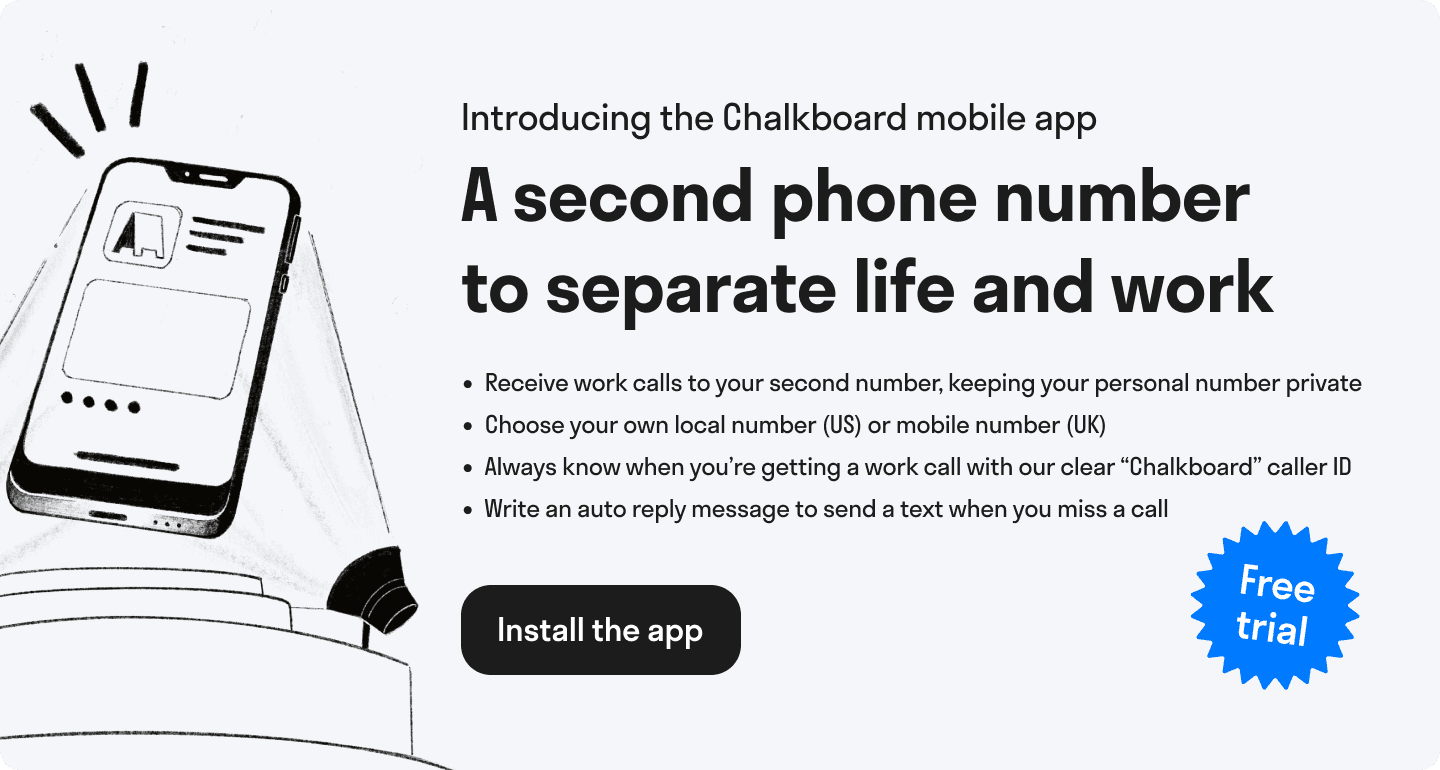
Google Voice
It’s hard to miss a service if it’s from Google. The other reason it’s popular is that the service is free if you only want the basic features. You’ll get call forwarding and voicemail and also be able to port your number.
But since it’s designed for all users, it doesn’t have enhanced business functionalities. You won’t get either IVR or auto-attendant features. While it’s easy to set up, the service also doesn’t come with reliable customer support.
Grasshopper
This VoIP service has been around since 2003 and that partly explains its popularity among those who seek virtual numbers. The app offers you toll-free and vanity numbers to choose from and can transcribe voicemails and send them to you as emails.
While Grasshopper has business-friendly features, it’s built for medium-sized enterprises. For small businesses and freelancers, it could turn out to be expensive.
TextNow
Among the differences between TextNow and Burner, what you’ll notice are conference calling, voicemail and group texting. The free version is ad-supported and comes with voicemail transcription.
The free version is not business-friendly and the premium version doesn’t have review aggregation.
Chalkboard: The best business alternative to Burner
With Chalkboard, you get enhanced business features that will optimise your communication. With auto-reply, you’ll be able to send pre-written auto messages to people whose calls you miss.
For a smarter alternative to the free phone app Burner, try Chalkboard today.

Continue reading
Read this complete guide if you’re considering implementing a BYOD policy for your business
While 'bring your own device' or BYOD may have its advantages, it's a bad idea to combine your work phone and personal phone




