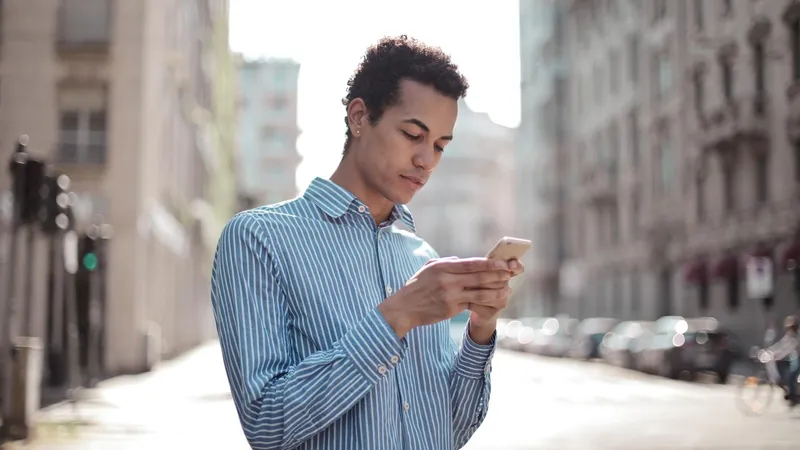Add, remove & assign phone numbers on demand
Manage, respond to, and share calls with your team
Send & receive any message you need to
Keep contact details in one place with a shared phonebook
For on-the-go teams to share messages, calls, and contacts
A full directory of all our included features

How do I set-up Facebook texts (and is it worth it?)

Short message services or SMS is one of the most effective ways to keep in touch with friends and family. While it’s usually between individuals or between individuals and businesses, with Facebook texts, you can be in touch with your network. The question then becomes how to set up Facebook texts and whether you need the service.
With the widespread adoption of smartphones, SMS has evolved. It’s the preferred medium for immediate and personal conversations. Businesses are also opting for SMS to engage with their customers due to its simplicity, speed and ease of use. Moreover, SMS can now be automated and sent from computers.
And Facebook has been listening.
The social media giant rolled out Facebook texts to make it easy for its users to be part of the experience without logging onto the platform. From your phone, now you can send status updates, posts and friend requests to your Facebook account. This is Facebook’s way of enabling you to stay in touch with friends through texts.
How to set up Facebook texts
Log in to your Facebook account
Click on Settings and Privacy
Then, click on Settings
From the menu on the left, click on Mobile
Now, if you don’t have your mobile number linked to your Facebook account, click on Add a phone
Choose your country and your mobile network from the drop-down menu and do the needful
If you already have a mobile number linked to your Facebook account, all you have to do is click on Activate Text Messaging
Now Facebook will start sending you texts. You’ll also be able to update your status through SMS. You can choose what kind of notifications you wish to receive by changing them in Settings.
What if you're not receiving texts from Facebook?
In case you’ve set up Facebook texts but are not receiving texts, you’ll have to check your notifications. This will tell you what notifications you’ve opted to receive through texts. If you still don’t receive texts, you can delete your number and reactivate the service.
Remember that if your country and your mobile network are not included in the drop-down menu, you won’t be able to activate Facebook texts.
Advantages of Facebook texts
One of the biggest advantages of SMS is that the speedy delivery and the short format ensure that it will be read immediately. Even if it’s not opened quickly, the recipient will know that they’ve received a text. Facebook texts combine this speed with the inherent strengths of the platform.
If someone sends you a friend request, you’ll be notified immediately. You can also choose to add a friend through texts. You don’t have to open the app or log into the site to update your status. You can do it through SMS. You can also subscribe to a friend’s updates by sending a text.
Disadvantages of Facebook texts
So, is it worth setting up Facebook texts? Not exactly.
The biggest problem is that you’ll always be on the platform. While earlier you decided when to open the app or log into the site to start using Facebook, now there’s no ‘log off’ option. You can get notifications anytime.
Facebook will always be interacting with you. You’ll get distracting notifications on updates and friend requests which may begin to appear like spam. If you’re planning to cut down on your social media usage, setting up Facebook texts isn’t the way to go.
Also, remember that texting will be charged based on your network’s rates. So, your Facebook usage will stop being free, although you’ll be paying the carrier. If you decide to stop getting Facebook texts, all you’ve to do is SMS Stop.
In short
Facebook text messages make the experience instantaneous. While it might initially seem convenient to get updates and friend requests immediately and to be able to post from your phone, it could also get intrusive and needlessly expensive very quickly. Plus, there's no value-added feature that you wouldn’t otherwise get from the app or site.

Continue reading
Mass text templates that local businesses can use for everything from marketing to scheduling appointments to encourage feedback
Personalized text messages are one of the easiest and most cost-efficient ways to make your customers love you and boost your return on investment