Add, remove & assign phone numbers on demand
Manage, respond to, and share calls with your team
Send & receive any message you need to
Keep contact details in one place with a shared phonebook
For on-the-go teams to share messages, calls, and contacts
A full directory of all our included features
How can I find my Facebook business Page
You may not be sure whether you already have a Facebook Page for your business. This guide will help you to find out.
If you're already sure that you don't have a Facebook Page and want to create one now, you can learn how to create a Facebook Page instead.
You can see a list of your pages at Facebook by clicking this link. Alternatively, if you're already in Facebook you can click the Pages tab.
When you click the link above, it could take you to either the Facebook app or the Facebook website, depending on what you have installed on your phone or computer.
Either way (after logging into Facebook if necessary) you should see a list of pages that may include:
- Pages you own (owned pages, or your pages)
- Pages you like
- Pages you may like
Note that you may not see all of these page types. The only category we need to see here is the owned pages.
Check to see if your own business is listed under the owned pages or your pages section.
If your business is listed here, you're ready to connect to Chalkboard using the Facebook account that you're already logged into. It's easy to do, follow our guide to connecting Chalkboard to Facebook.
If you don't see your business on Facebook, there could be 2 reasons:
- You don't yet have a page. If you're now sure that you don't already have a Facebook Page, follow our guide to creating a Page.
- You have another Facebook account that the business page is associated with. If you think this might be the case, follow the instructions below.
Staying within Facebook, find the search box. Depending on which app or website you're accessing Facebook through, it's going to look different, but it's always at the top of the page and looks something like this:
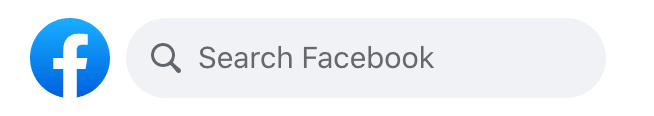
Type your business name into the search box, and click the option to search. Do you see your business Page now?
- Yes, I see my business Page. This means that you already have a business page but it's owned by another Facebook account. Do you have another Facebook account that you use or can access? If so, you'll need to follow these steps to sign out of Facebook and sign into the other account before you continue to connect Facebook and Chalkboard.
- No, my business doesn't show up. You can be fairly sure that you don't yet have a Page and will need to follow our steps to create a page.
If you do see your business Page, but you know another person is the admin of it (maybe an ex-employee or the previous business owner), this guide to transferring your Facebook Page may help.
When you are the Page admin and see the Page under your owned pages, you can continue to connect Facebook and Chalkboard.
Updated 1840 days ago.
If you can’t find an answer here, you can always contact our friendly team through the Chalkboard app. Click Settings, then Contact us.
Alternatively, you can email us on [email protected]


