Add, remove & assign phone numbers on demand
Manage, respond to, and share calls with your team
Send & receive any message you need to
Keep contact details in one place with a shared phonebook
For on-the-go teams to share messages, calls, and contacts
A full directory of all our included features
Personal hours
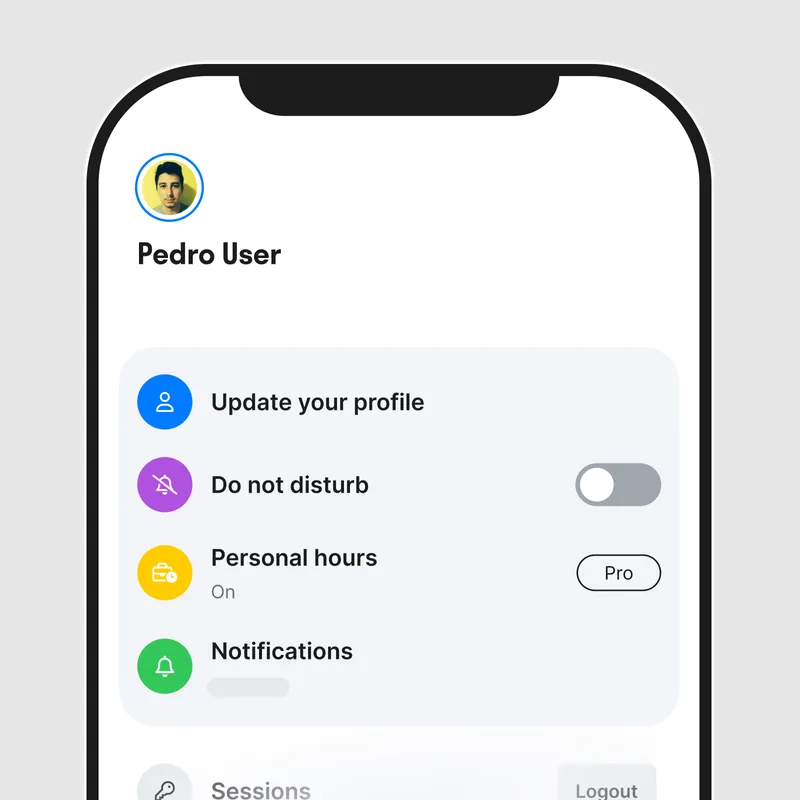
What is the 'personal hours' feature?
The personal hours feature on the Chalkboard app allows each member of your team within the workspace to set their own ‘shift pattern’ or individual working schedule, so that they only receive call and message notifications when they are working - perfect for the all important work/life balance.
Looking for flexibility within the team, without breaking the tech budget? Sign up and make the most of the 30-day intro offer to see what Chalkboard has to offer.
Personal hours is currently an iOS only feature and you'll need to be on the Pro plan to access it.
The easy way to share phone numbers with your team
Chalkboard gives you all the business calling and messaging features you need, without a phone system.
Text and call as a team with shared or private numbers. Flexible and simple.
No contracts, no phone system, no SIM cards, and no configuration. Just install the app and go!
Including missed call auto-reply, working hours, templates, and much more...
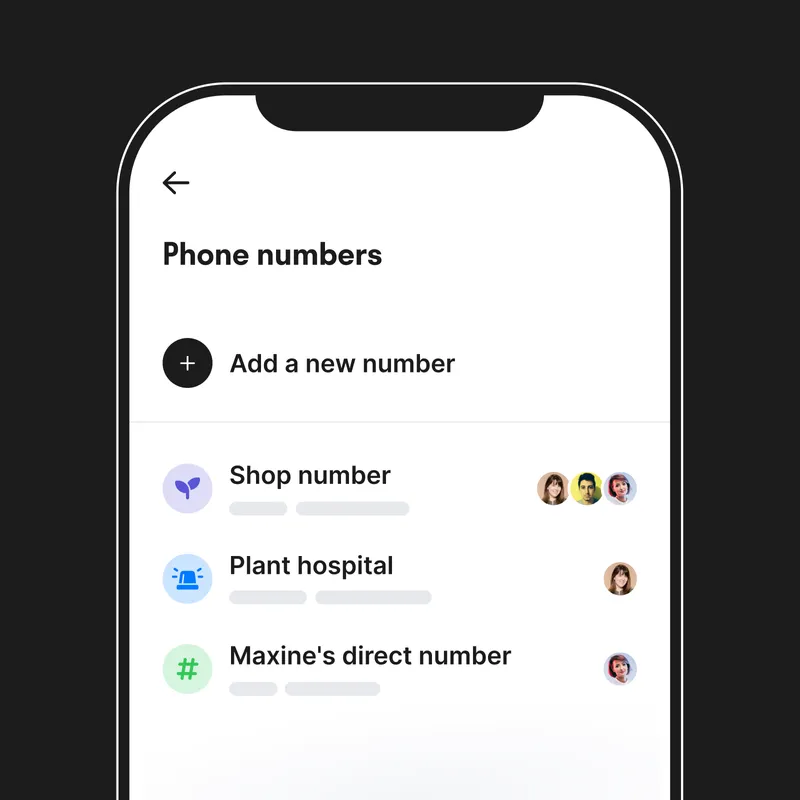
Get started today
It's the easy way for your team to text and call together without the hassle and complexity of a phone system!
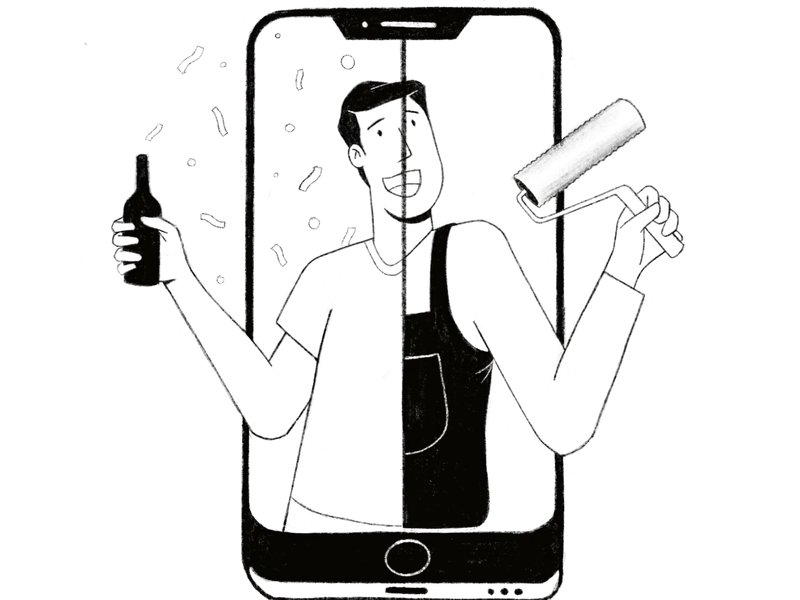
FAQs: Personal hours
How do I set my personal hours?
Once you have downloaded the Chalkboard app, simply tap on your user avatar (top left) of any of the main app screens, tap ‘Personal hours’ and tap on the main feature toggle to switch it on.
Now you just need to set your personal working hours – we’ve pre-set Monday to Friday (09:00 - 17:00) as a potential working week for you but we know that might not be the case, so you can simply toggle on the days you’re working and toggle off the rest!
Select a working day that’s toggled on and hit Edit - you’ll be able to set the times you’re working and if relevant, you can apply these working hours to all active days.
Does the personal hours feature affect auto-reply or voicemail?
No, auto-reply and voicemail are features set at phone number level rather than user level.
What happens if someone calls outside of my personal hours?
If you have set your personal hours in the Chalkboard app and somebody calls a phone number you have access to, you won’t receive a notification. Instead, the caller will be routed to other members of the team that may be working, or directed to voicemail depending on the phone numbers working hours (if set).
Can other users or contacts see when I’m not working?
No, other users in the workspace as well as contacts when they call or message won’t see when you’re not working. We simply prevent your device from receiving incoming call and message notifications and allow another member of the team that might be ‘on shift’ to deal with the communication.


