Add, remove & assign phone numbers on demand
Manage, respond to, and share calls with your team
Send & receive any message you need to
Keep contact details in one place with a shared phonebook
For on-the-go teams to share messages, calls, and contacts
A full directory of all our included features

The best way to use a Facebook review link

With 2.7 billion users, as of 2021, Facebook is one of the most useful networks for businesses to grow their online presence and authority. For startups and small businesses, it represents a grand opportunity with regard to reviews.
If you're looking to build your company's presence online, online reviews are perhaps the most important marketing tool.
After all, 90% of customers treat online reviews on an equal footing with personal recommendations and personal recommendations bring twice the traffic and the revenue compared to paid ads.
Cool, right? So how do you get more reviews on Facebook, then?
Well, for starters, you need to set up your review link on Facebook.
How to set up a Facebook review link
Creating a review link on Facebook is pretty straightforward. Nevertheless, there are two things you need to do first:
Create a Facebook business page
Allow reviews and feedback on your page
How to turn Facebook review on
Go to your Facebook Business page's settings
Click on Templates and Tabs on the left menu
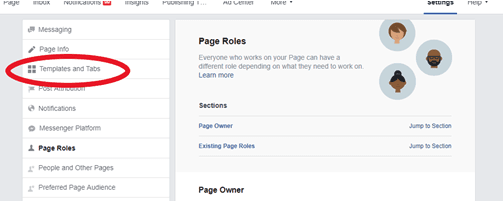
3. Go down until you see Reviews. If you don't see it, select "Add a Tab" at the bottom of the list to add Reviews.
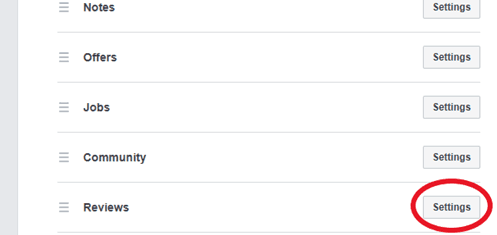
4. But wait! Before sending that link, there could be an issue. Even though a vast number of people have a Facebook account, your customers could not be logged into it beforehand.
That means that when they arrive on the Facebook login, they'll then proceed onto their feed, and you don't want that.
So this is how you fix that:
For instance, this is your link: https://www.facebook.com/login...[yourreviewlink]. You will want to change:
The colon (:) into %3A
The forward-slash (/) into "%2F"
Consequently, your link should look like this: https://www.facebook.com/login...https%3A%2F%2Fwww.facebook.com%2Fyourbusiness%2Freviews%2F
So now that you have set up your review link...
How do you get more Facebook reviews?
The obvious, simple answer is to ask for them directly. You can do that by implementing simple, yet creative requests.
The request email campaign
Email marketing is still one of the best ways to reach out to your customers online. You can leverage this by using follow-up emails after they've made a purchase.
Creating review request templates is an effective way to boost your customer feedback on your page.
Promote your link on social media
Whatever platform you may be using, such as Whatsapp, Messenger or Instagram, keeping your link close by might be handy while conversing with a customer.
By measuring the tone of the voice, or rather the text, you can send the link across to them if you feel a positive ‘vibe’. The review doesn't necessarily need to be centred on what you're selling, but also about the customer service.
Embed Facebook reviews widget
Showcasing your reviews directly on your page is a great way to invite people to rate their experience with your company. Furthermore, it acts as social proof.
This also makes your business easier to find on Facebook directly without searching for its name.
Promote your business
Engagement through likes, comments and shares creates visibility for your brand on Facebook. And the more visibility you gain, the more chances you will have to attract customers, and further down the line, more reviews.
Online reviews are a hugely important part of your business’s sales and marketing strategies. By creating a Facebook review link, you are making it even easier for your loyal customers to respond to your review requests.

Continue reading
Did you know that the missing link in your business could actually be… A link? If you’re a small business owner feeling left behind by technology, listen up.



